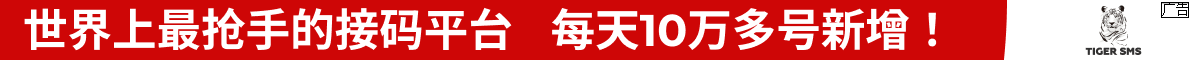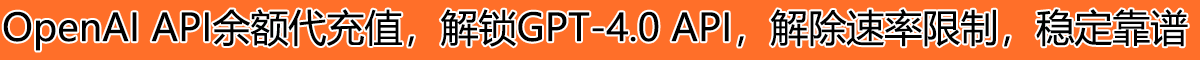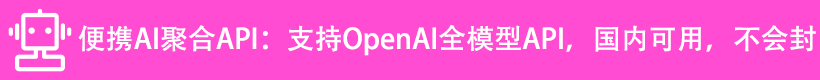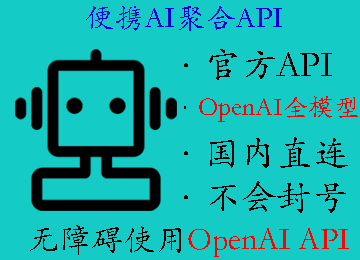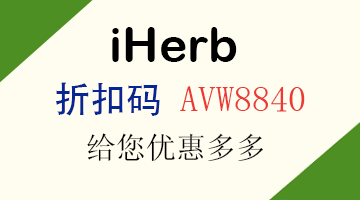GDAL 是一个开源的操作栅格数据和矢量数据的库,本文记录下用 Python 中 GDAL 库操作 TIFF (GeoTIFF)的常见代码,包括读写、获取坐标系、获取指定位置像元值等。
一、TIFF 和 GeoTIFF 介绍
TIFF 简单理解就是一种图像格式,类似于 jpg、png 等。
GeoTIFF 就是在普通 TIFF 文件上增加了地理位置、投影信息、坐标信息等,常用于遥感数据。
二、GDAL 安装
Python 的 GDAL 包我们可以通用 pip 安装,之前老王也分享了安装过程中可能遇到的问题:《pip 安装 GDAL 包出现错误 ERROR: Command errored out with exit status 1 的解决方法》
三、代码分享
以下代码是基于处理 MAIAC AOD 的,所以只有一个波段,因此 Band 数默认就是 1 了,如果是需要多波段,就是 GetRasterBand(band) 的参数需要改一下。
读取 TIFF 文件:
def get_tif_info(tif_path):
if tif_path.endswith('.tif') or tif_path.endswith('.TIF'):
dataset = gdal.Open(tif_path)
pcs = osr.SpatialReference()
pcs.ImportFromWkt(dataset.GetProjection())
gcs = pcs.CloneGeogCS()
extend = dataset.GetGeoTransform()
# im_width = dataset.RasterXSize #栅格矩阵的列数
# im_height = dataset.RasterYSize #栅格矩阵的行数
shape = (dataset.RasterYSize, dataset.RasterXSize)
else:
raise "Unsupported file format"
img = dataset.GetRasterBand(1).ReadAsArray() # (height, width)
# img(ndarray), gdal数据集、地理空间坐标系、投影坐标系、栅格影像大小
return img, dataset, gcs, pcs, extend, shape
经纬度、行列号、投影坐标之间的转换(参考文章里 rowcol_to_xy 写错了):
def longlat_to_xy(gcs, pcs, lon, lat):
ct = osr.CoordinateTransformation(gcs, pcs)
coordinates = ct.TransformPoint(lon, lat)
return coordinates[0], coordinates[1], coordinates[2]
def xy_to_lonlat(gcs, pcs, x, y):
ct = osr.CoordinateTransformation(gcs, pcs)
lon, lat, _ = ct.TransformPoint(x, y)
return lon, lat
def xy_to_rowcol(extend, x, y):
a = np.array([[extend[1], extend[2]], [extend[4], extend[5]]])
b = np.array([x - extend[0], y - extend[3]])
row_col = np.linalg.solve(a, b)
row = int(np.floor(row_col[1]))
col = int(np.floor(row_col[0]))
return row, col
def rowcol_to_xy(extend, row, col):
x = extend[0] + col * extend[1] + row * extend[2]
y = extend[3] + col * extend[4] + row * extend[5]
return x, y
获取指定位置的值:
def get_value_by_coordinates(tif_pah, coordinates, coordinate_type='rowcol'):
img, dataset, gcs, pcs, extend, shape = get_tif_info(tif_pah)
if coordinate_type == 'rowcol':
value = img[coordinates[0], coordinates[1]]
elif coordinate_type == 'lonlat':
x, y, _ = longlat_to_xy(gcs, pcs, coordinates[0], coordinates[1])
row, col = xy_to_rowcol(extend, x, y)
value = img[row, col]
elif coordinate_type == 'xy':
row, col = xy_to_rowcol(extend, coordinates[0], coordinates[1])
value = img[row, col]
else:
raise 'coordinated_type error'
return value
保存 TIFF 文件:
def save_tif(array, path, shape, geo_trans, projection, type_name):
if 'int8' in type_name:
datatype = gdal.GDT_Byte
elif 'int16' in type_name:
datatype = gdal.GDT_UInt16
else:
datatype = gdal.GDT_Float32
driver = gdal.GetDriverByName('GTiff')
dataset = driver.Create(path, shape[1], shape[0], 1, datatype)
if dataset is not None:
dataset.SetGeoTransform(geo_trans)
dataset.SetProjection(projection)
dataset.GetRasterBand(1).WriteArray(array)
例子:
1、取值
value = get_value_by_coordinates(tif_path, [115.8597501, 40.0485068], coordinate_type='lonlat') print(value)
2、保存 TIFF 文件
img_beijing, dataset, gcs, pcs, extend, shape = get_tif_info(aoi_path)
out_path = 'out'
# ratio 是一个 ndarray
save_tif(ratio, out_path + '/ratio.tif', shape, extend, pcs.ExportToWkt(),
ratio.dtype.name)
参考:
- https://cloud.tencent.com/developer/news/276097
- http://zhaoxuhui.top/blog/2019/07/17/GeoTIFFReading&WritingWithGDAL.html