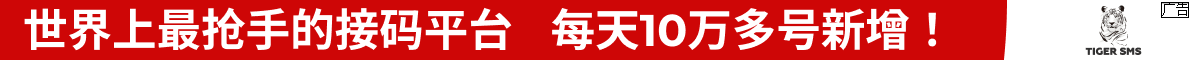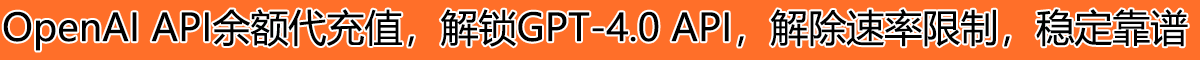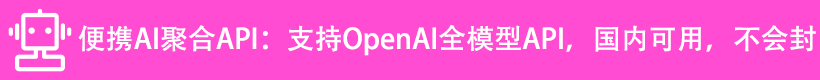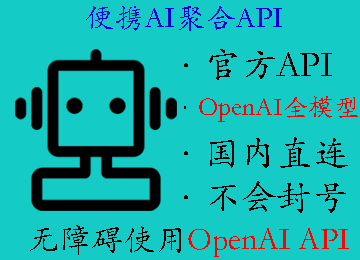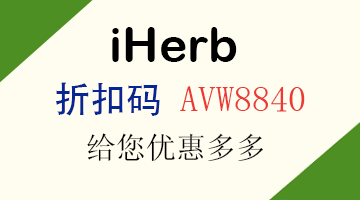最近老王需要安装 GDAL 包处理下 MODIS 遥感数据,结果在 PyCharm 中使用 pip 安装 GDAL 时,报错 ERROR: Command errored out with exit status 1,下面分享下这个错误的解决方法。
解决方法很简单,就是通过 whl 进行安装。
1、下载对应的 GDAL whl 文件
下载地址:https://www.lfd.uci.edu/~gohlke/pythonlibs/#gdal
例如老王是下载最新 3.3.3 版本的 GDAL,Python 版本是 Python3.8,则选择 GDAL‑3.3.3‑cp38‑cp38‑win_amd64.whl,其中 cp38 就是 Python 的版本。
2、pip 安装 whl 文件
直接通过 pip 安装 GDAL:
pip install C:\Users\1\Desktop\GDAL-3.3.3-cp38-cp38-win_amd64.whl
或者在 PyCharm 中安装 whl 文件:
import pip
def install_whl(path):
pip.main(['install', path])
install_whl("C:\\Users\\1\\Desktop\\GDAL-3.3.3-cp38-cp38-win_amd64.whl")