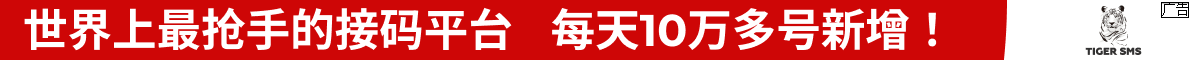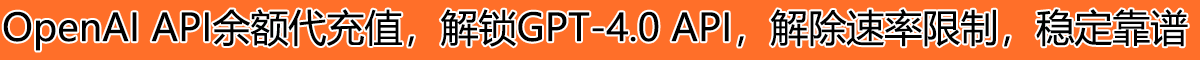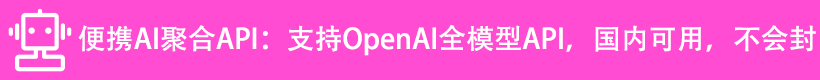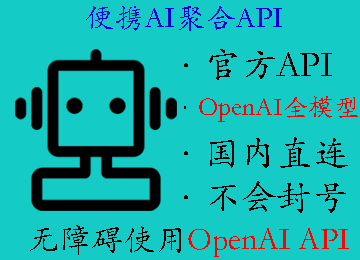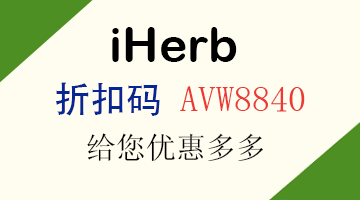之前老王介绍过《PHP 使用 SMTP 发送邮件教程(PEAR Mail 包)》,这次需求是用 Python 调用 SMTP 服务发送邮件,并且需要在邮件中添加附件(文本文件),本文分享下具体的代码。
一、准备工作
1、SMTP 邮箱
QQ 邮箱即可:《QQ 邮箱开启 SMTP 服务与获取 SMTP 账号信息(账号密码、服务器、端口)》
2、添加包依赖
主要用到了 2 个 Python 自带的包,其中 smtplib 就是 Python SMTP 功能必用包:
import smtplib from email.mime.text import MIMEText
二、源码分享
以下代码就是 Python3 调用 QQ 邮箱的 SMTP 发送邮件的源码,在发送的邮件内容中添加了一个附件:
def send_email(content, attach_file):
msg_from = '8888888@qq.com' # 发送方邮箱
passwd = 'tjvoskdjsklkcaij' # 填入发送方邮箱的授权码
msg_to = '888888@gmail.com' # 收件人邮箱
subject = "The Subject"
msg = MIMEMultipart()
msg.attach(MIMEText(content, 'plain', 'utf-8'))
msg['Subject'] = subject
msg['From'] = msg_from
msg['To'] = msg_to
# 构造附件1,传送当前目录下的 attach_file 文件
att1 = MIMEText(open(attach_file, 'rb').read(), 'base64', 'utf-8')
att1["Content-Type"] = 'application/octet-stream'
# 这里的 filename 可以任意写,写什么名字,邮件中显示什么名字
att1["Content-Disposition"] = 'attachment; filename="diff.html"'
msg.attach(att1)
try:
s = smtplib.SMTP_SSL("smtp.qq.com", 465) # 邮件服务器及端口号
s.login(msg_from, passwd)
s.sendmail(msg_from, msg_to, msg.as_string())
except Exception as e:
print(str(e))