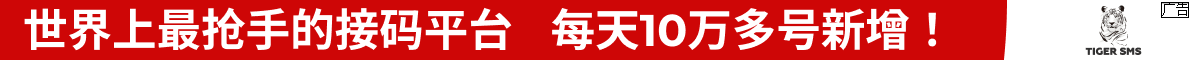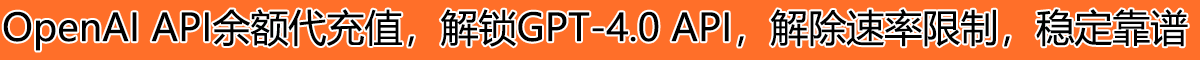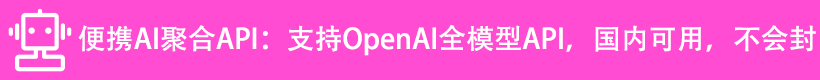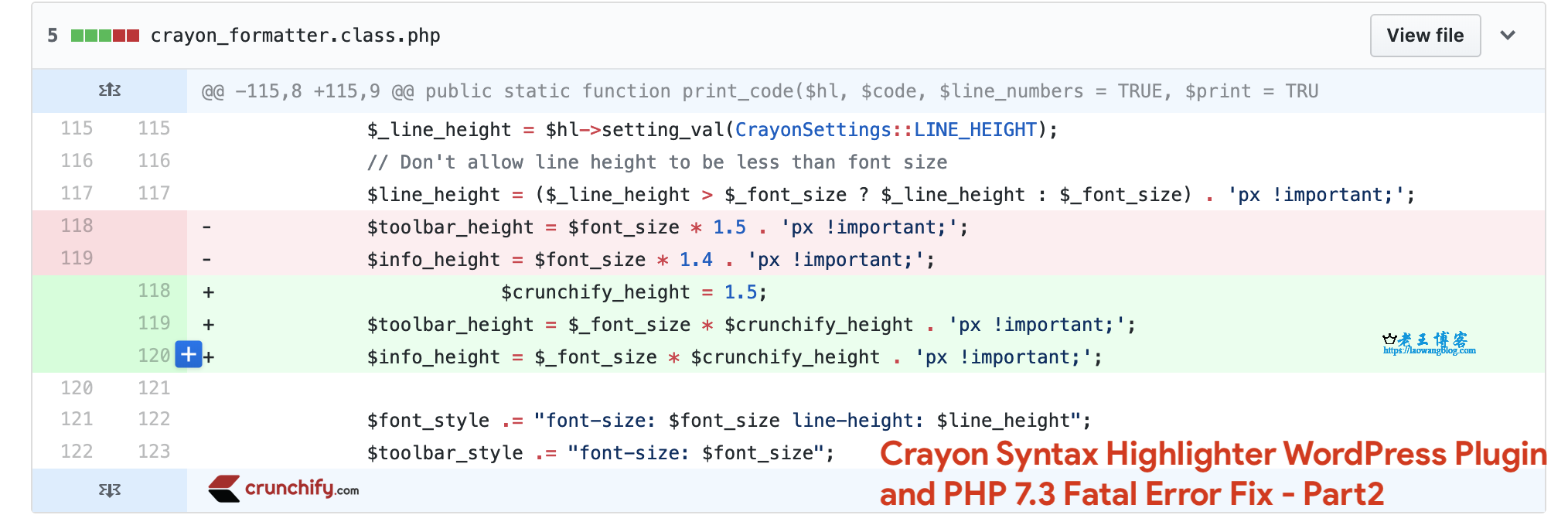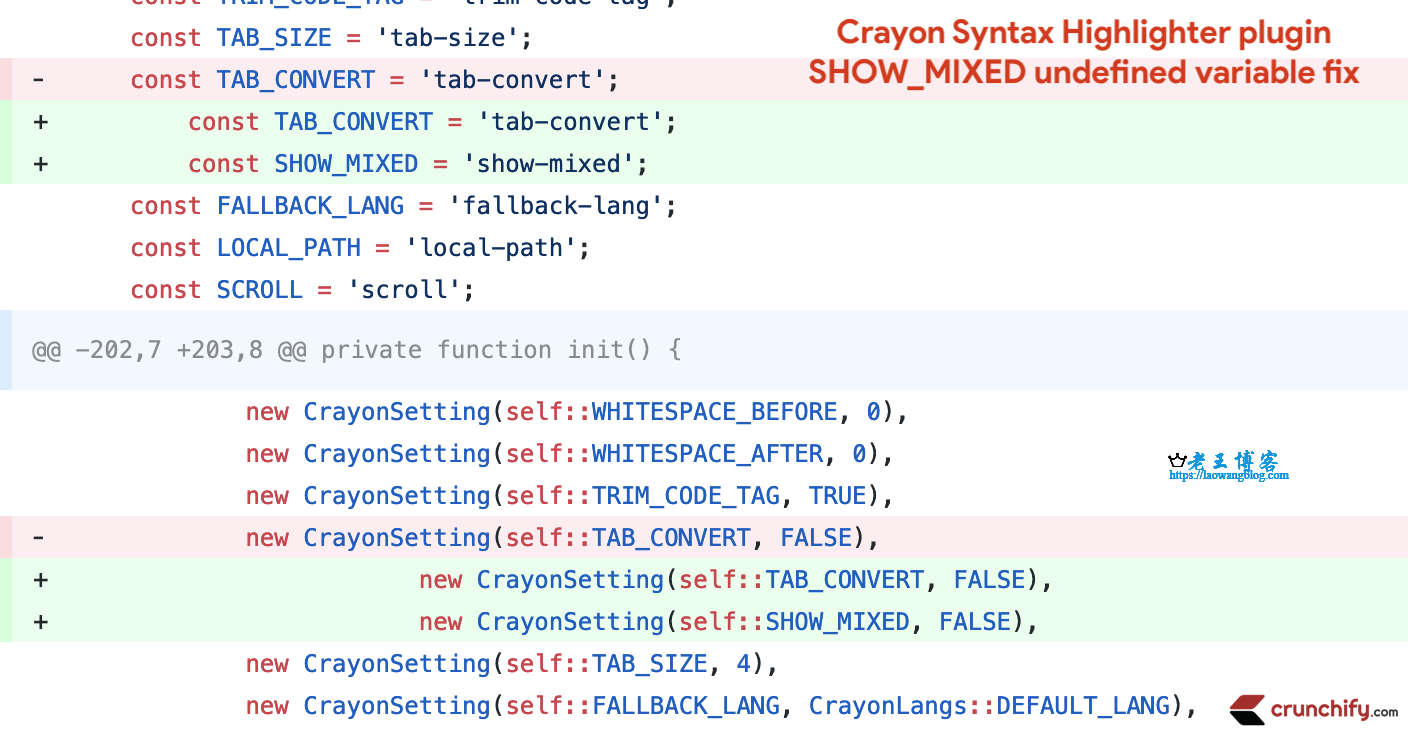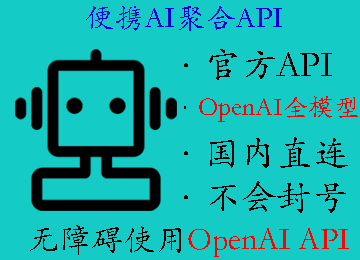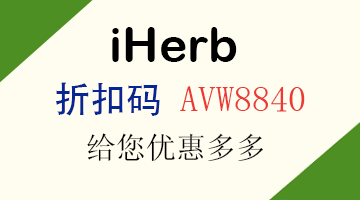Crayon Syntax Highlighter 是老王一直在用的一个 WordPress 代码高亮插件,虽然几年不更新了,但是功能一直正常使用。前几天老王将自己服务器的 PHP 升级到了 7.3 版本,结果站点出现了 Fatal Error,开启调试模式后,发现是 Crayon Syntax Highlighter 的问题,这里分享下解决方法。
一、相关文章
关于 Crayon Syntax Highlighter 的介绍以及 WordPress 如何开启调试模式,可以参考:
二、问题描述
莫打开调试模式前,使用到 Crayon Syntax Highlighter 的文章会提示“此站点正在遇到技术问题”,没有用代码的文章则会正常显示。打开 WordPress 调试模式后,可以看到有这么一个 Fatal Error:
Fatal error: Uncaught Error: Call to a member function id() on array in /www/folder_path/public/wp-content/plugins/crayon-syntax-highlighter/crayon_formatter.class.php:36
Stack trace: #0 /www/folder_path/public/wp-content/plugins/crayon-syntax-highlighter/crayon_formatter.class.php(538):
CrayonFormatter::format_code('', Array, Object(CrayonHighlighter))
#1 [internal function]:
CrayonFormatter::delim_to_internal(Array)
#2 /www/folder_path/public/wp-content/plugins/crayon-syntax-highlighter/crayon_formatter.class.php(516):
preg_replace_callback('#()#msi', 'CrayonFormatter...', '{\r\n "founder...')
#3 /www/folder_path/public/wp-content/plugins/crayon-syntax-highlighter/crayon_highlighter.class.php(166):
CrayonFormatter::format_mixed_code('{\r\n "founder...', Object(CrayonLang), Object(CrayonHighlighter))
#4 /www/folder_path/public/wp-content/plugins/crayon-syntax-highlighter/crayon_highlighter.class.php(186):
CrayonHighlighter->process()
#5 /www/folder_path/public/wp-content/plugins/crayon-syntax-highlighte in
/www/folder_path/public/wp-content/plugins/crayon-syntax-highlighter/crayon_formatter.class.php on line 36
以及一些 Warning:
Warning: preg_replace(): Compilation failed: invalid range in character class at offset 4 in /www/folder_path/public/wp-content/plugins/crayon-syntax-highlighter/crayon_langs.class.php on line 340
站点无法正常显示。
三、解决方法
1、停用插件
最简单的就是停用 Crayon Syntax Highlighter,一般主题其实也能正常显示代码的,例如老王用的 DUX 就能正常显示由 Crayon Syntax Highlighter 生成的代码,所以老王直接停用了。
2、修改插件源代码
以下解决办法和截图参考:https://crunchify.com/fix-for-crayon-syntax-highlighter-wordpress-plugin-and-php-7-3-fatal-error/
1.修改文件 crayon_langs.class.php
340 行,return preg_replace('/[^\w-+#]/msi', '', $id); 改成 return preg_replace('/[^\w\-+#]/msi', '', $id);:
2.修改文件 crayon_formatter.class.php
旧代码:
$toolbar_height = $font_size * 1.5 . 'px !important;'; $info_height = $font_size * 1.4 . 'px !important;';
新代码:
$crunchify_height = 1.5; $toolbar_height = $_font_size * $crunchify_height . 'px !important;'; $info_height = $_font_size * $crunchify_height . 'px !important;';
3.修改文件 crayon_settings.class.php